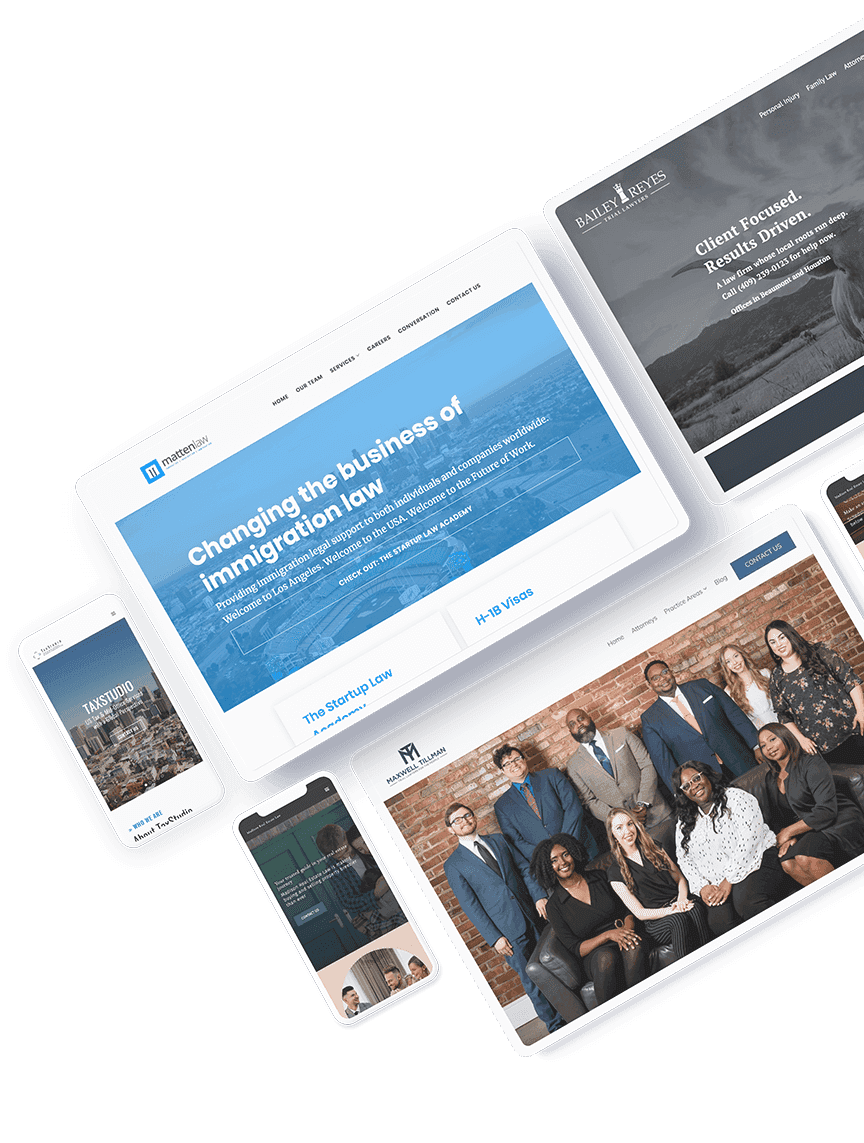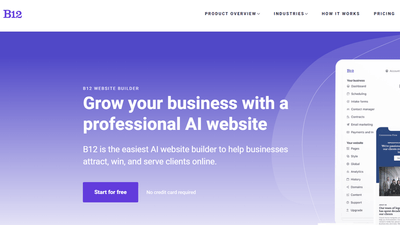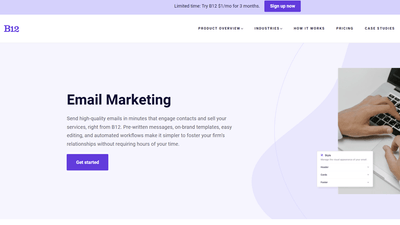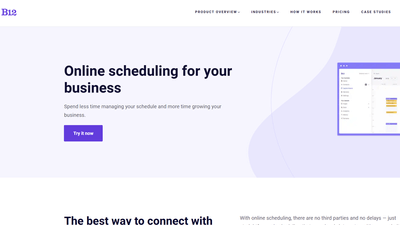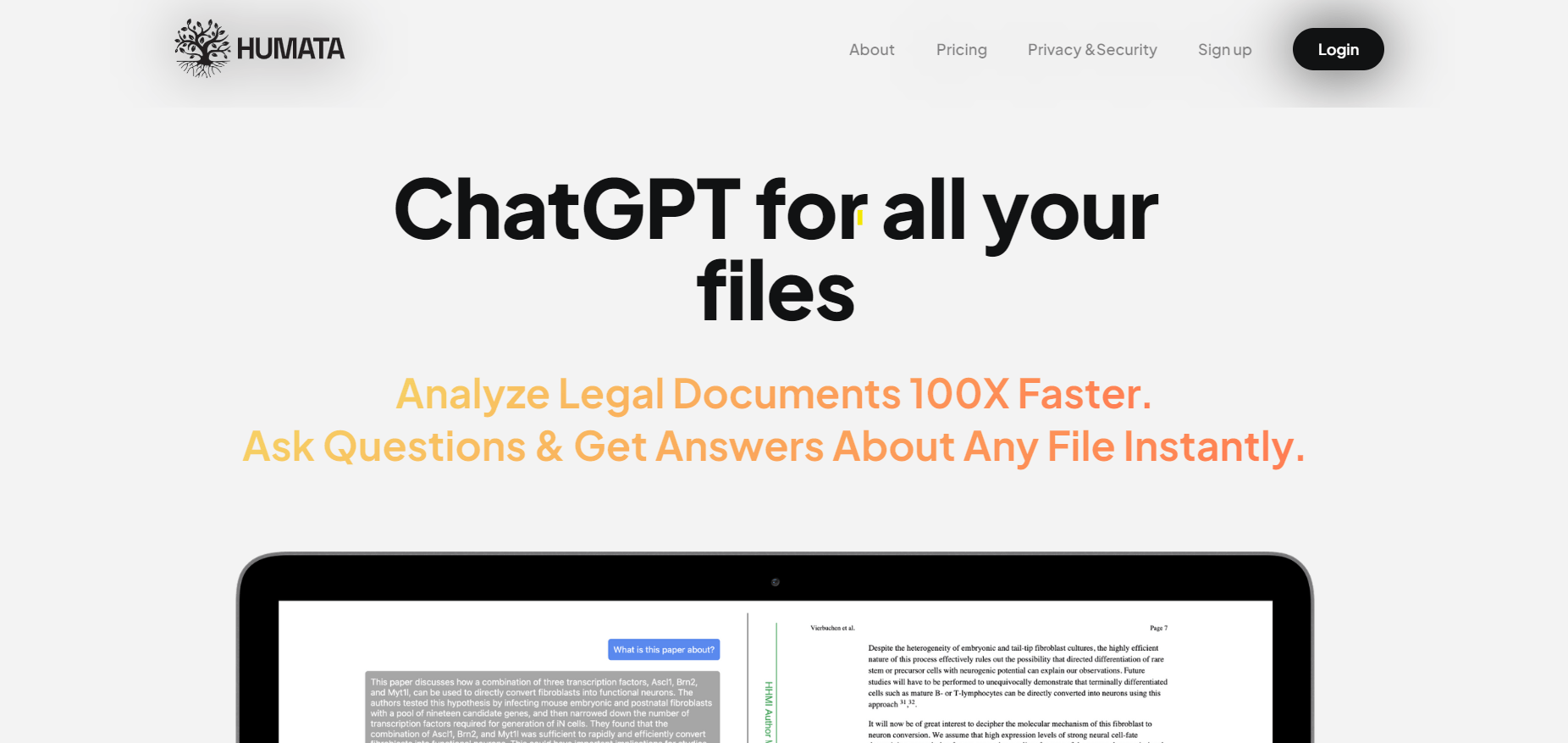
Pricing:
freemium
Tags:
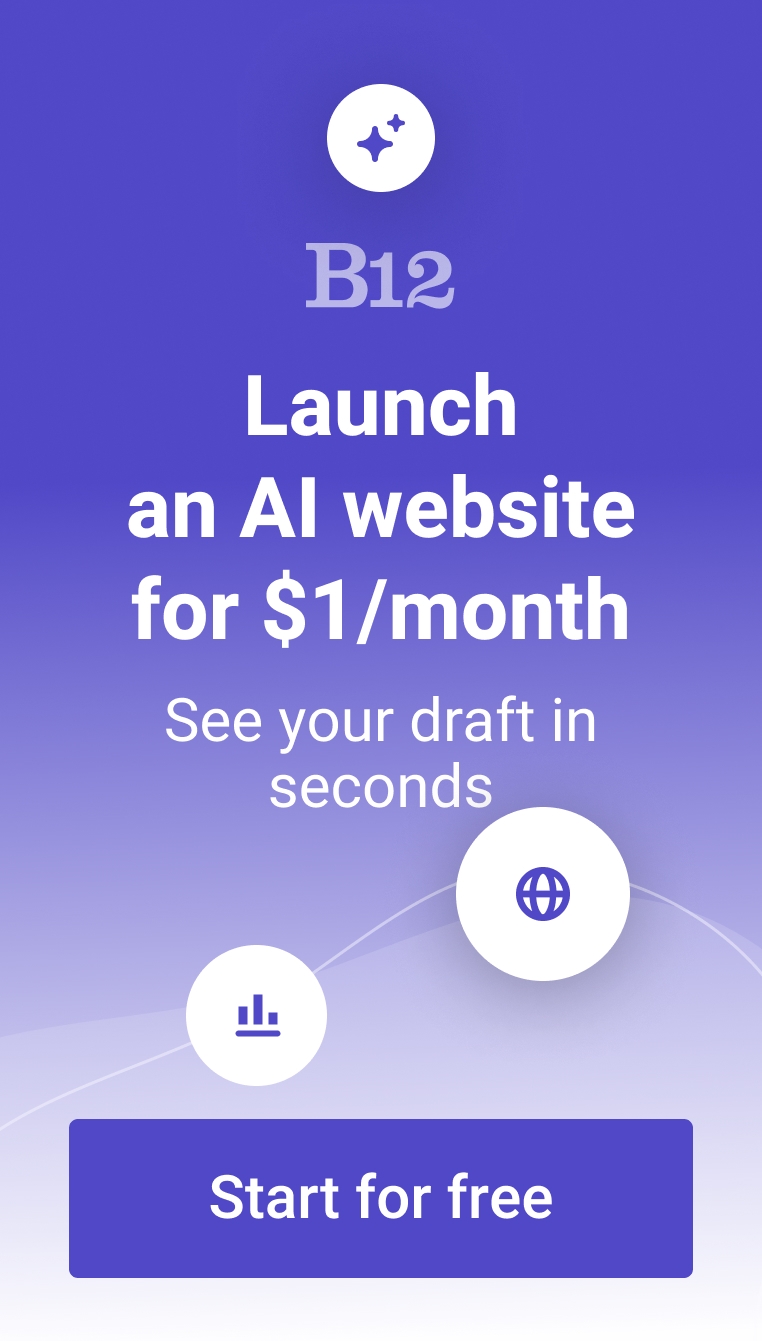
Humata AI is an AI assistant tool that users can leverage for research applications. It touts itself as “ChatGPT for all your files,” enabling you to analyze and understand long papers and other kinds of documents. With Humata AI, you can understand your data faster and thus work smarter. Use it to analyze your PDFs and get instant answers about the document on hand.
Features:
- Simple and intuitive interface
- Summarizer feature that helps you analyze lengthy documents
- Q&A feature to pull up information from your uploaded file
- Generates insights so you can easily produce reports
FAQs:
Is Humata AI free?
Yes! Humata AI comes with a free plan. This plan enables users to analyze 60 pages, ask 100 questions and create shareable links.
What is the use of Humata AI?
Humata AI is geared towards students, researchers, and teams faced with the task of sifting through extensive data sets. Humata AI is an AI research assistant that helps you make sense of your documents. You can ask the tool questions about your file and get the answers you need.
How do I use the Humata app?
To use Humata, you need to create an account first. Once you’ve signed up, you can log in and simply upload your files. Humata AI can analyze chunks of text and summarize them in easy-to-understand insights. Furthermore, its interface is pretty user-friendly.
Can Humata answer questions about multiple documents?
Yes, you can ask multiple questions across several files by signing up for Humata’s premium plan. Signing up for Humata’s Pro plan enables you to get answers and summarize text on multiple documents at the same time.
What is the difference between Humata’s free plan and pro plan?
Humata offers 4 paid plans. While its free plan only allows you to analyze up to 60 pages, its premium plans let you analyze beyond that. Its Student plan comes with chat support, the Expert plan gives you access to 750 questions per month, and its Team plan has the team management feature. It also has the Enterprise plan if you need more supercharged features like early access to new capabilities and bespoke storage options.
Can Humata create reports?
Humata AI can generate reports using insights gathered from your uploaded documents. This helps boost efficiency and reduce stress for students, teachers, researchers, and teams tasked to sort large data sets.
Can Humata analyze legal documents?
Yes, Humata AI can analyze a wide variety of documents, including legal and technical documents.
Is Humata secure?
According to the team behind the AI tool, Humata isn’t trained on users’ document data. Moreover, it stores its files via encrypted cloud storage. Users can add and delete documents anytime they want.
Trending AI tools
The best AI website builder for businesses
Draft your business-ready website in only 60 seconds, with all the features you need to better attract, win, and serve your clients online.